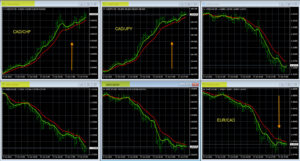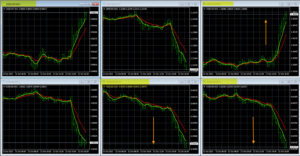The best chart setup for forex traders to use for highest visibility and highest profit potential is having multiple charts on one screen with one common currency. Compare this best in class charting system that leverages individual currencies to any other system to always know what pairs are moving in real time. We will show examples of how to set up the charts for the top 8 most liquid currencies and 28 pairs.
Why Set Up Your Forex Charts This Way?
Individual currencies drive the forex market. Each currency pair has two currencies and you must know the condition of each currency to safely enter trades. Technical indicators are completely flawed and ingnore this simple consideration. With the chart setups presented here traders will set the bar much higher for pip totals they expect to make.
Two Examples Of The Best Chart Setup
We use this chart setup for 8 currencies and a total of 28 different pairs. The examples below are for the CAD and USD pairs but this chart setup can be duplicated for the top 8, most liquid currencies.
Click on the chart images to expand to full screen.
The chart setups are consistent with our live market indicator, The Forex Heatmap®
Navigation is very fast from currency to currency. Traders can see to up to 7 pairs at a time on one sceen is easy using the hotkeys on your keyboard or via dropdown menu. Hotkeys are Ctrl F5 and Shift F5 keys. Use the smaller time frames plus the live heatmap signals for your trade entry management, then use the higher time frames like the H4 time frame and larger to check to see if the pair you are trading is trending up or down. We have a more complete discussion of what is the best time frame to use in these situations.
How To Set Up These Charts
The charts you see above can be set up using the Metatradr profiles functionality and features. Setting up the metatrader profiles can be done with these instructional videos. You can set up the charts using the lowere time frames for your trade entries to use with The Forex Heatmap. Traders can also use the same chart setup on the larger time frames like the H4 and larger to check the overall trends on the market.
Add Professional Alert Systems
Now you can set up our suite of professional forex alert systems to notify you as to when the market is moving. Whether it is the news calendar or our push alert system, we can notify traders of when the market is moving to spend less time in front of the computer while seeing the movements better on the charting system. Find out more about all of our alert systems and always be informed when the forex market is moving.
Summary and Conclusions: This forex chart setup is the best in class and all forex traders should use it. We present example charts here for two currencies. The same logic applies to 8 currencies and 28 pairs total. This professional, hedge fund quality chart setup will lead to successful trading, and is the most accurate chart setup available. Beginners or experienced traders will gravitate to this charting system and have a great understanding of how to make pips.