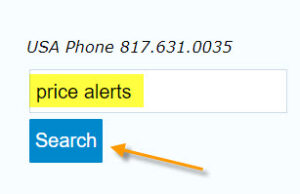1 – Telegram App Update 9-1-2023
Effective September 1, 2023 our push alert system has moved to Telegram.
Download the Telegram app to all of your devices.
Email us at the admin@ email address.
We will send you the link to enable all of your devices for the push alerts.
All of our alert systems like news calendar, price alerts, live heatmap alerts, market scanner, etc. are all listed in Lesson 16 alert systems. Leverage all of these alert systems to always know when the forex market is moving.
Updates To Other Alert Systems
Our alert systems and documentation are all being reviewed and or upgraded.
This is a new video about audible price alerts is now available, please watch it as price alerts are underutilized and mis-used by cients: Price Alerts Video
Also the documentation related to the live heatmap alerts has been updated, see the link below. The heatmap alerts (red dot badge system) has been deployed to three pages in the members area, and above both heatmaps. Make sure you understand this alert/ market status system well: Heatmap Alerts System
Also our market scanner app in the members area has been revanped and streamlined, the user interface and clocks have been simplified, and an Eastern Standard Time clock has been added.
End of Alert Systems Updates
………………………………………………………………………………….
2 – New Subscriber Welcome
Purpose: Initial email sent to new Paypal subscribers from the administrator Admin@ email box.
Subject: Welcome to ForexEarlyWarning.com
Welcome to Forexearlywarning.com, Here are the instructions for using the trading plans: trading plan instructions. Bookmark our sitemap to stay organized and to locate most of your resources quickly. Make sure you can login and access the members area including the trading plans and The Forex Heatmap®. Continue reviewing the rest of our website and associated resources over time, like the 35 forex lessons. Let us know if you have any questions about our system or need a phone or Skype consultation by email. See the “contact us” page for our support email addresses. You can also use the “search” feature on the bottom of the homepage or blog search box to find anything on our website.
Please watch this 10 minute video which will provide you with a complete introduction to Forexearlywarning and overview of our trading system, plus how to get support. Do you know what a profitable trade looks like? Here are some examples of strong heatmap signals and price movement for various pairs.
As a paid subscriber you are eligible to access our notification apps, which send push alerts to you to notify you when the market is moving across 8 currencies. You can get the push alerts sent to the Chrome, Firefox or Safari desktop browsers. Push alerts can also be sent to your Android or iOS mobile device by downloading our mobile app. See this link for mobile app setup instructions. If you have questions about setting up these push alerts email admin@ email address, we highly recommend these two alert systems.
3 – Multiple Issues Subscribing
Purpose: When we encounter an issue with a new subscriber that can only be solved by deleting their entry in the subscriber database.
Subject: Problem Subscribing to ForexEarlyWarning Resolved – Please Re-Subscribe
You have been experiencing difficulty subscribing to ForexEarlyWarning. Because of this, we have manually removed the erroneous entry from our database. You can try to now subscribe again as a new subscriber and everything should work fine. We are glad to have you as a part of our community of traders.
…………………………………………………………………………………………………………..
Resources For Google Chrome Book Users
If you use a google chrome book, setting up Metatrader 4 is difficult to get web based charts. Here are some resources for setting up Metatrader 4 on your laptop or desktop computer. Metatrader 5 is not a good option or work around because it lacks the features we need for setting up the Metatrader profiles and is not available to most USA traders for good quality web based charts. Other web based charting platforms are expensive. Community Outreach: If you have better resources or know of a better way to do this let us know and we will update this document.
MT4 Workarounds for Chromebooks or people who need web-based charts. Youtube video for how to install MT4 on chromebook and enable Linux on your Chromebook. Video of How to run MT4 on a thumb drive in portable mode. Running MT4 from a flash drive. Information on Admiral Markets Website, a Non USD broker about MT4 Webtrader For Chromebook. Use Metatrader 4 MT4 on an external external hard drive.